01. What Is Social Media Marketing?
Ans: Social media marketing refers to the process of gaining traffic or attention through social media sites. Social marketing is an approach used to develop activities aimed at changing or maintaining people's behavior for the benefit of individuals and society as a whole.
2. What is social media marketing (SMM)?
Social media marketing, or SMM, is a form of internet marketing that involves creating and sharing content on social media networks in order to achieve your marketing and branding goals. Social media marketing includes activities like posting text and image updates, videos, and other content that drives audience engagement, as well as paid social media advertising.
Social media marketing is the use of social media platforms and websites to promote a product or service. Social media marketing is a powerful way for businesses of all sizes to reach prospects and customers. Social media marketing refers to the process of gaining traffic or attention through social media sites.
Social marketing is an approach used to develop activities aimed at changing or maintaining people's behavior for the benefit of individuals and society as a whole.
Social media marketing can help with a number of goals, such as:
1. Increasing website traffic
2. Building conversions
3. Raising brand awareness
4. Creating a brand identity and positive brand association
5. Improving communication and interaction with key audiences
6. Improved Brand Loyalty
3. How to Optimize Your Facebook Advertising Strategy?
1. Choose the Right Target Audience
2.Test Different Facebook Ad Types
3.Tap Into the Power of Facebook Remarketing
4.Run A Competitive Analysis
5.Create post strategy calendar
6.Focus On Facebook Lead Ads
7.Combine Facebook Ads with Content Marketing
8. Use Facebook Mobile Ads + Instagram Ads
9.Set Up a Conversion pixel
1. How do I advertise on Instagram?
Ans. Before you can start advertising on Instagram, you need to connect your Instagram account to your Facebook page. This will allow you to create your ads in Facebook Power Editor.
To get started, go to your Facebook page and click Settings in the top-right corner. In the left column, click Instagram Ads and then click the Add an Account button.
Instagram is a famous social medial platform to create product/services ad

Create a separate campaign for Instagram

Find here social media questions that will improve your knowledge of all digital and social media platforms.
Facebook Marketing Question
1. What are the advantages of Facebook advertising?
Facebook advertising allows you to reach people based on location, age, gender, interests, and more, with regular updates on how well your Ads are performing.
Adverts can appear in one of five locations on Facebook:
- Right-hand column (of your desktop newsfeed)
- Right-hand column (on any other Facebook page you visit)
- Within the main newsfeed
- On the mobile newsfeed
- Mobile apps

Advantages of Facebook Advertising
Social media advertising has a lot going for it, and these benefits are particularly compelling reasons to get started with Facebook advertising:
- · Audience targeting and reach
- · Facebook Advertising is the cheapest form of advertising
- · Facebook advertising is budget-friendly
- · Facebook advertising increases brand awareness
- · Facebook advertising increases website traffic
- · Facebook advertising increases revenue, sales, and leads
- · Facebook advertising can drive off-line sales
- · Facebook advertising is real-time
- · Conversion measurement
- · A/B Testing
- · Facebook Insights
- · Mobile
- · Video
2. Powerful Facebook Advertising Tools That'll Save You Time and Money?
Ans. Facebook Advertising Tools:
Facebook Ads Manager
Facebook Ads Manager App
Qwaya
AdEspresso
Hootsuite Ads
Social Ads Tool
AdStage
Driftrock
AdRoll
Perfect Audience
AdSpringr
See here: https://neilpatel.com/blog/11-facebook-advertising-tools-thatll-save-you-time-and-money/
Ans. Facebook Advertising Tools:
Facebook Ads Manager
Facebook Ads Manager App
Qwaya
AdEspresso
Hootsuite Ads
Social Ads Tool
AdStage
Driftrock
AdRoll
Perfect Audience
AdSpringr
See here: https://neilpatel.com/blog/11-facebook-advertising-tools-thatll-save-you-time-and-money/
3. How many types of Facebook ads are there?
Ans. See here: https://adespresso.com/guides/facebook-ads-beginner/facebook-ads-types/
4. What are Facebook marketing objectives?
Ans. Facebook offers many advertising objectives to help you reach your business goals. Your advertising objective is what you want people to do when they see your ads.
5. What is a Facebook split test?
Ans. Split testing lets you test different versions of your ads so you can see what works best and improve future campaigns. For example, you can test the same ad on two different audiences to see which ad performed better. Or, to test two delivery optimizations to determine which selection yields better results.

6.Boost Posts or Promoted Posts on Facebook: Which is Better?
Ans. When to Boost a Post : A boosted post is a post from your business Page that, for a fee, can appear higher up on your audience’s News Feeds. The fee depends on how many people you want the post to reach—the payment depends on the number of impressions the post gets with time. Boosting a post is very easy to do and available for any post on your page’s timeline. All you need to do is click Boost Post in the lower right corner of your post.
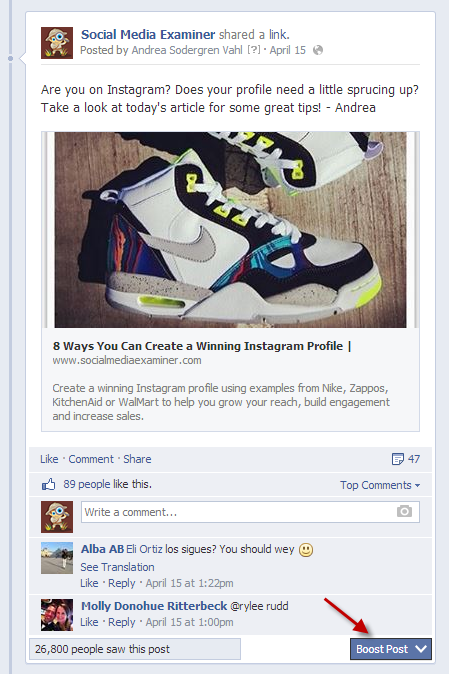
When you click Boost Post, you have the option to choose either pushing the post to “People who like your page and their friends” or “People you choose through targeting.” You’ll also be able to set your budget.


The boost post ad with targeting is a quick way to set up an ad, but if you really want to focus on driving traffic to your website, I suggest setting up conversion pixels and doing a website conversion ad.
When you boost a post, the ad results show up in your Facebook Ads Manager. From there you can monitor the ad, run more detailed reports and watch the performance.
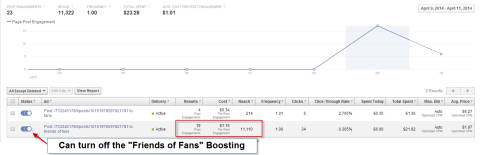
When to Promote a Post:
The other way to push a post into the news feed is to use the Ads Manager (or Power Editor) to promote a post. The benefit of promoting a post is that you have more targeting, pricing and bidding options.
The other way to push a post into the news feed is to use the Ads Manager (or Power Editor) to promote a post. The benefit of promoting a post is that you have more targeting, pricing and bidding options.
To get started promoting a post, just go to http://www.facebook.com/ads/create/ and select Page Post Engagement. Use the drop-down menus to choose the page and the exact post you want to promote.
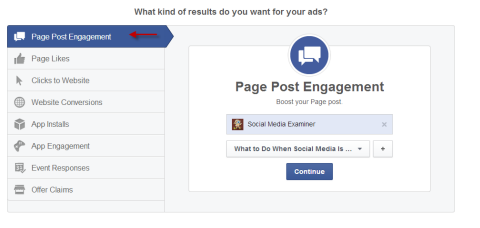
When you click Continue, you’ll see that the Page Post Engagement option gives you more targeting options and you can even use a conversion pixel if your post is sending traffic to your website where you’ve installed a conversion pixel.
7. How many ads and ad accounts can I have in Power Editor?
Ans. See here: https://www.facebook.com/business/help/652738434773716
9.What is an unpublished page post or Dark Post or What is Page Optimization in Facebook?
Ans: Click on Ad Manager, click page posts, click create post


Save to Draft
Go to advert set for setting targeting, budget and publish, ad now ready for advert, after achieving good reach in this post we can publish on page.
11. What is facebook pixel, how to implement facebook pixel code or App to Track?
Ans. Conversion Measurement in Facebook, you can use the feature “ Conversion Pixel”. The Facebook pixel is an analytics tool that allows you to measure the effectiveness of your advertising by understanding the actions people take on your website. Set up the Facebook pixel by placing pixel code on the header of your website.
When someone visits your website and takes an action (like completing a purchase), the Facebook pixel is triggered and reports this action. This way, you'll know when a customer takes an action, and will be able to reach that customer again through future Facebook ads. Paste the pixel base code at the bottom of the header section, just above the </head> tag.
If more than 20 minutes have passed since test firing your pixel and the status is No activity yet, your code might not be installed correctly. Get guidance on installing your pixel or Install the Pixel Helper for Google Chrome to troubleshoot individual pages.
Install event code: An event is any action on your website that can be tracked, such as when someone clicks a button or visits a page. With the Facebook pixel, you can identify the events that matter to you and give them categories (such as Add to Cart or Purchase) that reflect a visitor's action.
Track Event on Page Load when a person is taken to a new page as a result of their action, such as when an order confirmation page appears after completing a purchase. this will be right after the opening <body> tag
Track Event on Inline Action to track dynamic page elements, such as buttons.

13. What is Create a custom conversion?
Ans. Custom conversions allow you to measure unique activities, such as when a customer adds a specific product to their shopping basket or when purchases occur above a specific price.
Create a custom conversion by applying rules to existing events or groups of events. There is a limit of 100 custom conversions per ad account

10. Difference between daily budget and lifetime budget?
Ans. Daily budgets: The average amount you're willing to spend on an ad set or campaign every day.
Lifetime budgets: The amount you're willing to spend over the entire run-time of your ad set or campaign.
12. How do I create an audience on Facebook?
Ans. Create and save audiences to reach the people who matter to your business.

Custom Audiences
Connect with the people who have already shown an interest in your business or product with Custom Audiences. Reach people who have already interacted with your business. You can create an audience from your customer contacts, website traffic, or mobile app. Maximum time: 180 days.

Lookalike Audiences
Find new people on Facebook who are similar to your existing audiences.
You can create a lookalike audience based on people who like your Page, conversion pixels, or any of your existing Custom Audiences. Audience size ranges from 1% to 10% of the total population in the countries you choose, with 1% being those who most closely match your source, choose the number of audiences.

Saved audience
Save your commonly used targeting options for easy reuse. Choose your demographics, interests and behaviors, then save them to reuse in future ads.

Detailed targeting

Facebook Connection Targeting
Connections targeting is a tool that helps you find your audience based on how they're connected to your business. Reach people who have a specific kind of connection to your Page, app or event. This will narrow your audience to include only people with that specific connection who also meet the other targeting categories that you've selected.

Placements
Ans.Show your ads to the right people in the right places.
Device types: You may splitting up campaigns by Desktop and Mobile
Choose Platforms: Facebook, Instagram, Audience Network, Messenger
Apply block lists
Exclude categories
Budget & schedule
14. Why You Should Separate Mobile Ads From Desktop Ads on Facebook?
Ans. The objective for a Page promotion is to accumulate more likes for your Facebook Page. The objective of website promotion is to drive traffic to your website through clicking on your ad.
17. How to use Facebook Ads Bid Strategy?
Ans.
The goal of any Facebook Ads bidding strategy is to acquire leads or sales for the lowest amount possible.
Marketing Objective Optimisation for Ad Delivery When you are Charged
Awareness
Brand Awareness Ad recall lift ImpressionReach Reach, Impressions Impression
Consideration
Traffic Link clicks, Landing Page Views, Impression, LinkClick(CPC)
Impressions, Daily unique reach
Engagement
Daily unique reach
Page Likes Page Likes Impression, Page Like
Event Responses Event response, Impressions Impression
Post Engagement, Daily unique reach
App Installs App Installs, Link clicks Impression,Link Click (CPC),
App events, Video views 10-second video view
Video Views Video views Impression, 10-second video view
Lead Generation Leads Impression
Messages Replies Impression
Conversion
Conversions Conversions, Landing Page Views, Impressions, Link Click (CPC)
Link clicks, Impression,
Daily unique reach
Catalogue Sales Conversion event, Link clicks Impression,Link Click (CPC) Impressions
Store Visits
Facebook Page- To create a campaign using store visits, set up your business locations in Business Manager.
Link clicks, Impression,
Daily unique reach
Catalogue Sales Conversion event, Link clicks Impression,Link Click (CPC) Impressions
Store Visits
Facebook Page- To create a campaign using store visits, set up your business locations in Business Manager.
21. How to create remarketing/Retargeting campaign in facebook?
Ans. The goal of retargeted content (also known as remarketing) is to place your brand top of mind. Common strategies remarket to people who have already visited your website.
Once people have visited one of your landing pages, you know two things: they’re interested in a particular product or feature and they’re already familiar with your business.
Facebook custom audiences you can create to retarget your content to the most relevant Facebook audience.
Get more details here: https://latestseoppctutorial.blogspot.com/2018/01/how-to-use-facebooks-new-offline.html
1: Remarket to Specific Landing Page Visitors
create landing page-specific Facebook ads that are highly relevant to your audience.
To target website visitors, you need to create a Facebook custom audience. First, install the Facebook pixel then go to the Audience section of Facebook Ads Manager. Click Create Audience and select Custom Audience from the drop-down menu.
Next, select Website Traffic to create your custom audience.

From the Website Traffic drop-down menu, select the option to include people who have visited specific web pages. Then type in your landing page URLs and those people who visited your landing page and already made a purchase. To eliminate purchasers from your custom audience, add another condition to exclude visitors to your thank-you page.

3: Remarket to Past Purchasers
4: Remarket to Freemium and Free Trial Users
5: Remarket to Newsletter Subscribers
6: Remarket to People Who Almost Completed Their Purchase

20. How to create dynamic ads on Facebook?
Ans. To begin creating your dynamic ad: choose Catalog Sales as your marketing objective.
To create a dynamic ad, you'll need:
Create Catalog:A catalog contains product information for all items you'd like to advertise with your Facebook ads.

Using Shopify on Facebook
Using WooCommerce on Facebook
Using BigCommerce on Facebook
Using Magento on Facebook
Using a Google data feed on Facebook

Add Products
Using WooCommerce on Facebook
Using BigCommerce on Facebook
Using Magento on Facebook
Using a Google data feed on Facebook

Add Products
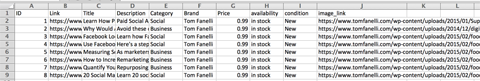
The Facebook pixel. The Facebook pixel is an analytics tool that allows you to measure the effectiveness of your advertising and understand the actions people take on your website.
Create Ad


Create a dynamic ad with carousel
Create a dynamic ad with a single image
Create a dynamic ad with collection
Add overlays, offers and more to your dynamic ads
You can customize your dynamic ads using different creative options
- Overlays
- Offers
- Slideshow
- Fixed cards
- Customizable ad copy
Set Up the Custom Audience Pixel
The custom audience pixel is what lets you gather information about visitors to your website
There are three mandatory pixel events: ViewContent, AddToCart and Purchase. These allow dynamic product ads to determine who viewed a specific product and also whether that person added it to their cart or ultimately purchased it.
22. What is Facebook Dynamic Remarketing ads?
Ans.

23. What is facebook url builder?
Ans. https://www.facebook.com/business/google-analytics/build-your-url
24. How to Manage Your Facebook Ad Frequency?
Ans.
Ans.
25. What is catalogue sales in facebook?
Ans. A catalog contains information for all items you'd like to advertise in your Facebook ads.

Catalog basics
There are three main parts that make up a catalog:
- Catalog: A container for all the items in your inventory. A catalog requires a data feed before you can use it in your ads.
- Data feed: A file that contains the items you want to advertise. A data feed is made up of several columns that contain information about your items, such as unique IDs, pricing, availability, and more. Facebook supports the following file types: CSV, TSV or XML (RSS / ATOM). You can have more than one data feed in a catalog. Learn more about setting up your data feed.Note: If you sell products or flights, you can also use the Facebook pixel to automatically populate your catalog. Learn more about using the Facebook pixel for product catalogs or flight catalogs.
- Product set: A grouping of related items in a catalog. When you create a product set, you can filter your items by the values you entered in your feed. With product sets, you have more control over the specific items in your catalog that show up in your ads. You can create product sets with items from different feeds as long as they're in the same catalog. One catalog can have many different product sets. Learn more about setting up a product set.
Supported catalog types
- Products
- Hotels
- Flights
- Destinations
- Real estate
- Autos
Supported ad types
Supported third-party integrations
Learn more about creating a catalog.Create your product feed. Add required fields to your product feed by creating a file with the column names below. They'll need to be written exactly as they appear here for your file to upload correctly. Column names must be written in English and include these required column names:

To get more knowledge about the latest trends and techniques of digital marketing, follow this blog.

